This digital page was created using a photo from 2007 and one from 2011 of my Grandson. I merged them together for a Then and Now page.
I did the following techniques:
- Re-color multiple patterned papers using an adjustment layer
- Create own patterned paper with a custom brush
- Save a brush using the Preset Manager
- Create masks using custom shapes and alphabets
- Create a smooth gradient transition between two photos
- Add zig-zag stitching for a handmade look
- Create a photo overlay with a custom brush
- Add a custom drop-shadow to a journaling card to pop it off the page
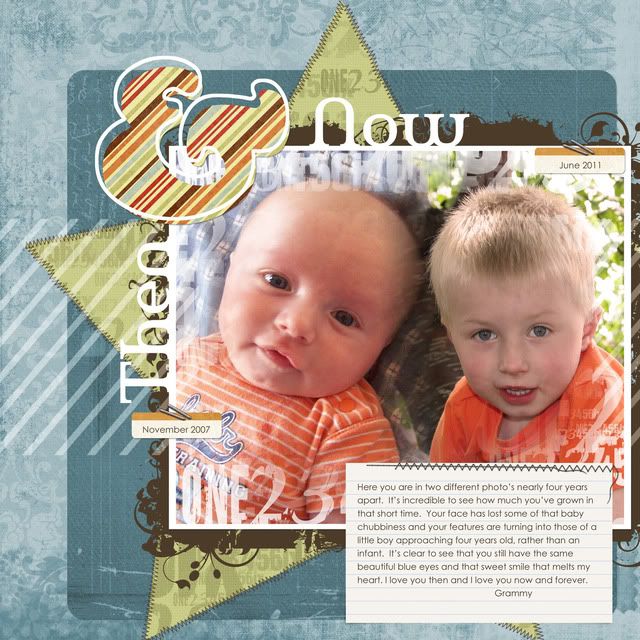
Be Creative!

























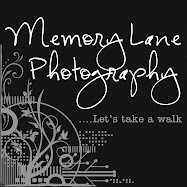





1 comment:
That's so cool!
Post a Comment